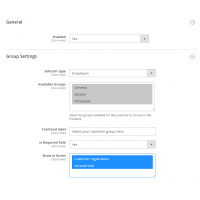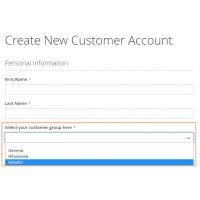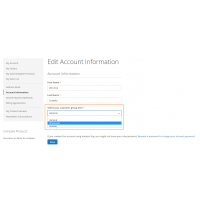Customer group selector [M2]
Hungersoft's Customer group selector extension for Magento 2 allows customers to select their own customer group from Registration page and also from My account > Account information page.
They can select the desired customer group by selecting the correct option in the dropdown.
The extension also allows customers to use special or unique codes to get associated to specific customer groups.
Admin can also easily:
- control which customer groups are available for selection by customers on frontend.
- select if the customer group selection setting is mandatory or non-mandatory on frontend.
- manage the frontend label text that is used as title for the selection dropdown/code field.
Customers feel special and cared for when they are provided with special services and offers specifically designed to meet their needs. This can be done only if you group your customers
correctly and then cater to specific needs of each group.
Customer group feature is a great marketing tool which can be used to create a loyal and highly-engaged customer base in your online store.
As your store grows and gets hundreds and thousands of customers, segregating them into specific/correct customer groups can become a tedious and time consuming task.
By default, Magento has multiple customer groups (general, wholesale, retailer etc.) and allows you to create your customer groups, but it does not allows customers to select or switch their customer group from frontend. If needed, they have to
request customer support and then the store admin has to do this change manually from backend.
Hungersoft's Customer group selector extension is built for Magento 2 store owners who:
- run B2B stores where customers already know which customer group they belong to.
- run various loyalty and promotional programs based on customer groups and want to allow customers to choose which program they want to be part of.
- want to save time and manual labour by allowing customers to select their own customer group.
Our Customer group selector extension for Magento 2 allows customers to select desired customer group at registration and My account information edit page.
There are 2 methods using which customers can select their desired customer group on frontend:
1. Using a Dropdown
When this method is enabled in backend, customers see a dropdown on Registration and My account information edit page. They can choose the customer group they want to be associated to by selecting one of the available options from the dropdown.
2. Using Code
Admin can create unique code for each customer group and then distribute this code to their customers. Customers can then use the unique code to select/switch their customer group from frontend.
The extension also allows admin to add custom error message in case a customer tries to use an invalid code.
Other useful features of the extension are:
- Admin can select if the customer group selection feature is mandatory or not. Ie. if it is set to not-mandatory then customers can choose to not select any customer group while creating their account.
- Admin can choose which customer groups are available on frontend for customers to choose from. This means you have the ability to keep some customers groups hidden on frontend.
This feature can be used to create special customer groups that can be managed only by the store administrator.
- If you want, you can disable the selector from Registration page and/or My account information page.
Ie. you can choose if new customers are able to select customer groups or not.
By enabling/disabling it from My account information edit form, you can control whether registered (and logged in) customers are able to switch or not switch their customer groups.
- It allows you to enter your own text that will be displayed on frontend as title of the dropdown/code field. That means you can add a crisp and clear text informing your customers what they are supposed to do.