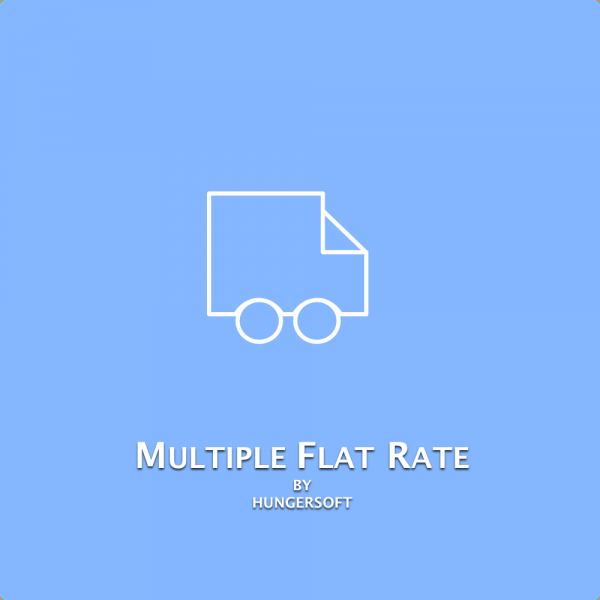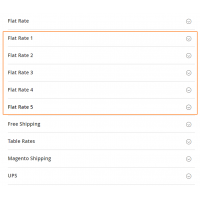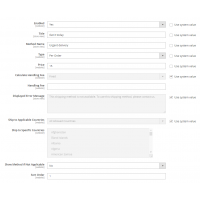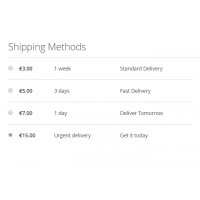Multiple Flat Rate [M2]
Hungersoft's Multiple Flat Rate extension [M2] (free) allows you to add upto 5 flat rate shipping methods to your store. You can easily configure 5 different flat rate methods and use them as per your shipping requirements.
If you wish to add more than 5 flat shipping rates then you can use our Multiple Flat Rate Pro [M2]. It allows you to add unlimited number of flat shipping rates with their own custom name and shipping method code, and configure each of them individually. You can add/edit/remove each of them whenever you want, conveniently from a separate grid in your Magento 2 admin.
In standard Magento 2.x you will only find one Flat Rate shipping method available. Store owners often need to add more than one flat rate shipping method in their stores.
To solve that problem, Hungersoft developed a free Multiple Flat Rate [M2] extension that allows store owners to use upto 5 flat rate shipping methods in their online store. You can effectively use this extension to create shipping methods with fixed prices for various scenarios like:
- Pick-up at store - $1
- Standard delivery - 5 days - $3
- Express delivery - 3 days - $5
- Prime delivery - 1 day - $7
- Same-day delivery - $15
Need more than 5 flat rate shipping methods? Check out our Multiple Flat Rate Pro [M2] extension. There are no restriction on number of shipping methods you can create with Multiple Flat Rate Pro [M2].
The additional Flat rate methods have all features that are available in standard Magento flat rate method:
- The extension automatically adds 5 new Flat rate shipping methods. You can see them listed under Magento backend > Stores > Configuration > Sales > Shipping methods > Flat rate 1/2/3/4/5. You do not need to configure anything else.
- Each custom flat rate shipping method has its own settings and are individually manageable. You can enable/disable each of these custom flat rate shipping methods independently. You can also decide whether you want to enable each method for a specific country, multiple countries or even all countries.
- You can also add your own values for method title, name and error messages that are displayed on frontend of your stores.
- You can configure shipping method prices to be ‘per item’ or ‘per order’ and also choose to add additional handling fee (fixed or percentage basis).
- There is a setting available which lets you choose whether to hide custom shipping method or not if they are not applicable.
- You can also display multiple custom flat rate shipping method by your priority using the ‘Sort’ field available for each method.
- No need to use CSV files or complex configurations to add flat rate methods.
- The extension fully supports multi-store setup and can be very useful to such stores. Admin can enable flat rate 1/2/3/4/5 methods only in specific store-views if needed.