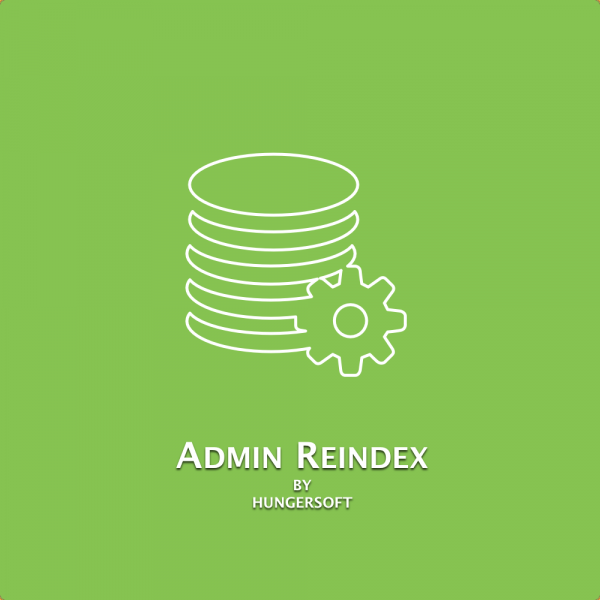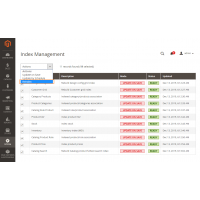Admin Reindex [M2]
Hungersoft's Admin Reindex extension is a simple and no-fuss solution that allows store administrators to reindex data from Magento 2 backend easily and quickly. This extension will save a lot of your time as you will not have to wait for any cron job to run or ask a developer to do it or login to run it from command line. You can see your data changes quickly on frontend by running the reindexer yourself.
Magento uses indexes to transform your store data (product, category etc) so that your store frontend can load
that data quickly when requested by a customer.
That also means that if you change any data in your store, the transformed data becomes invalid and hence it must also be updated or reindexed.
For example, if you change name or price of a product in your store, the frontend will keep displaying old data until you run the re-indexer. You have to reindex the catalog and price change to display the new data on store frontend.
In Magento 2, Magento team decided to change the way indexes are managed by the store administrator. By default, the data can now be reindexed only by using Command line or setting up cron job. That means it re-indexer cannot be run manually from
Magento 2 backend. This was a standard and very convenient feature in Magento 1 and everyone who migrated from Magento 1.x to 2.x miss it gravely. For store owners who are not developers, running re-index from command line can be a daunting task.
Hungersoft's Admin Reindex extension was developed to help such store administrators who want to update indexes manually from Magento 2 backend easily.
Once this extension is installed in your Magento store, you can go to System > Tools > Index management > Select the indexers (or select all) > Choose the 'Reindex' option from Actions dropdown > Submit.
It is that simple!